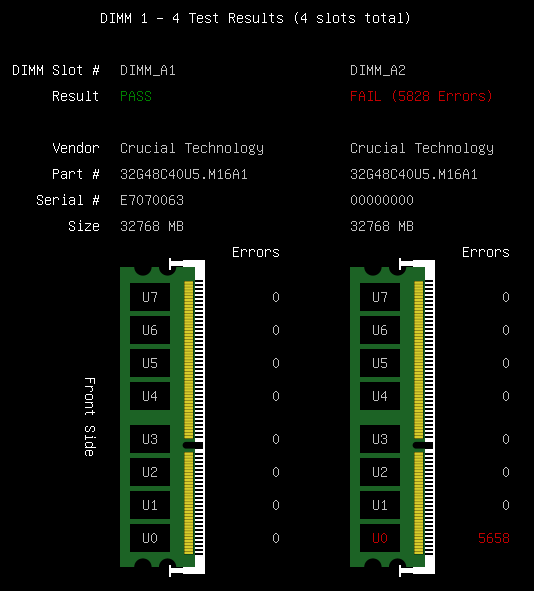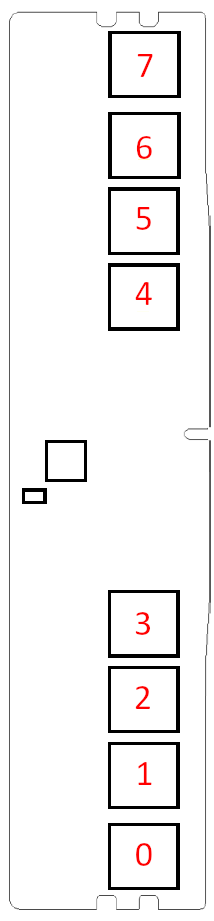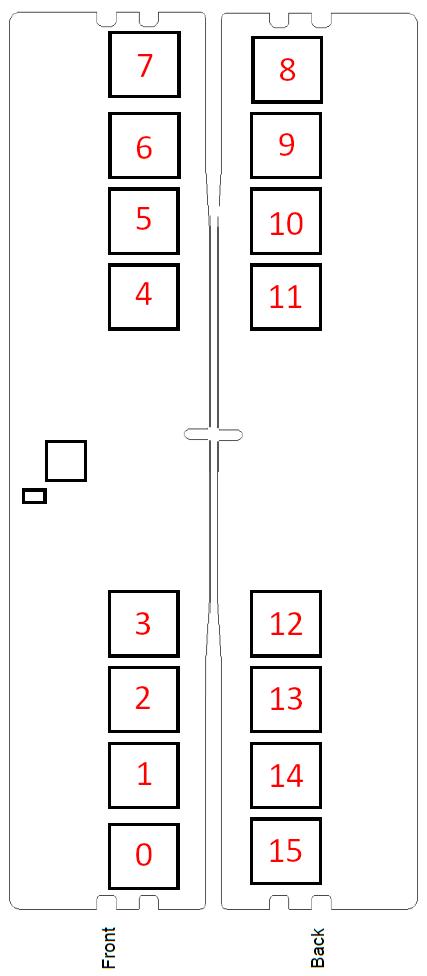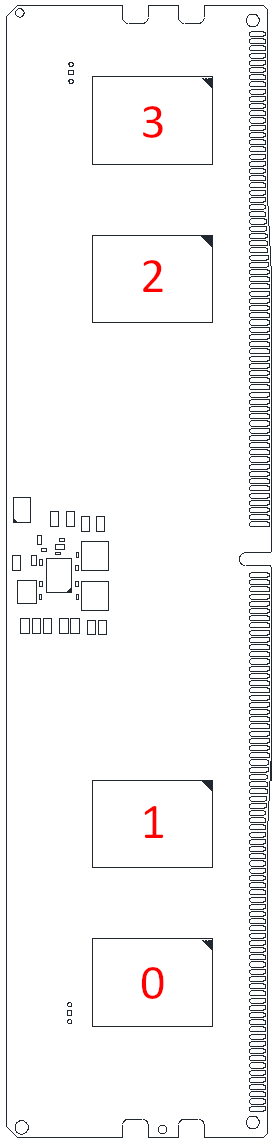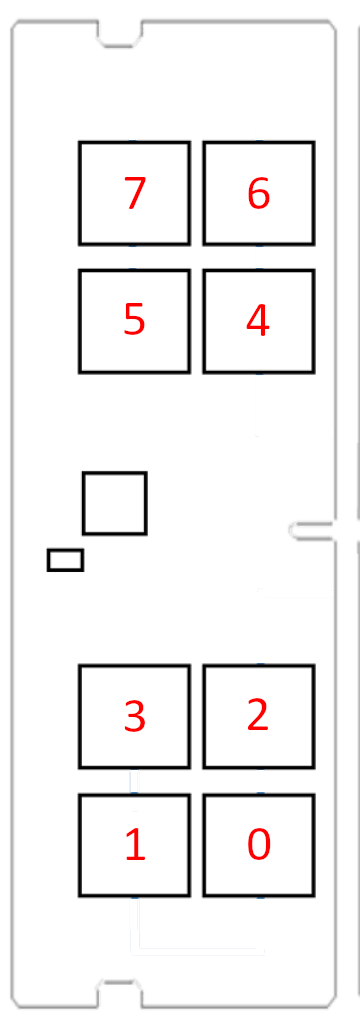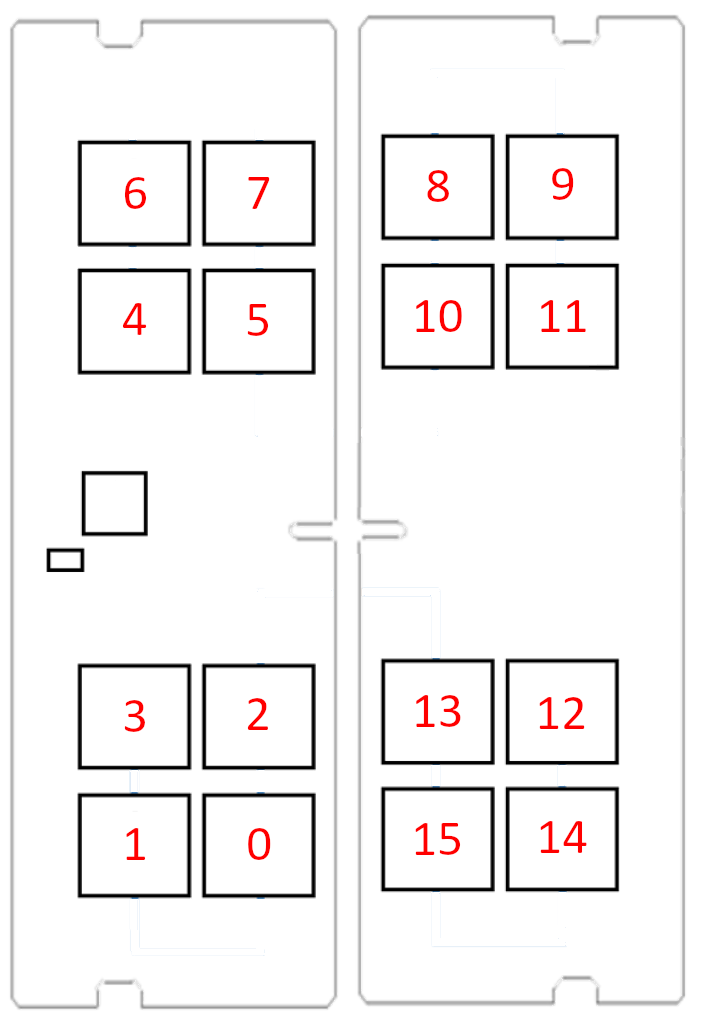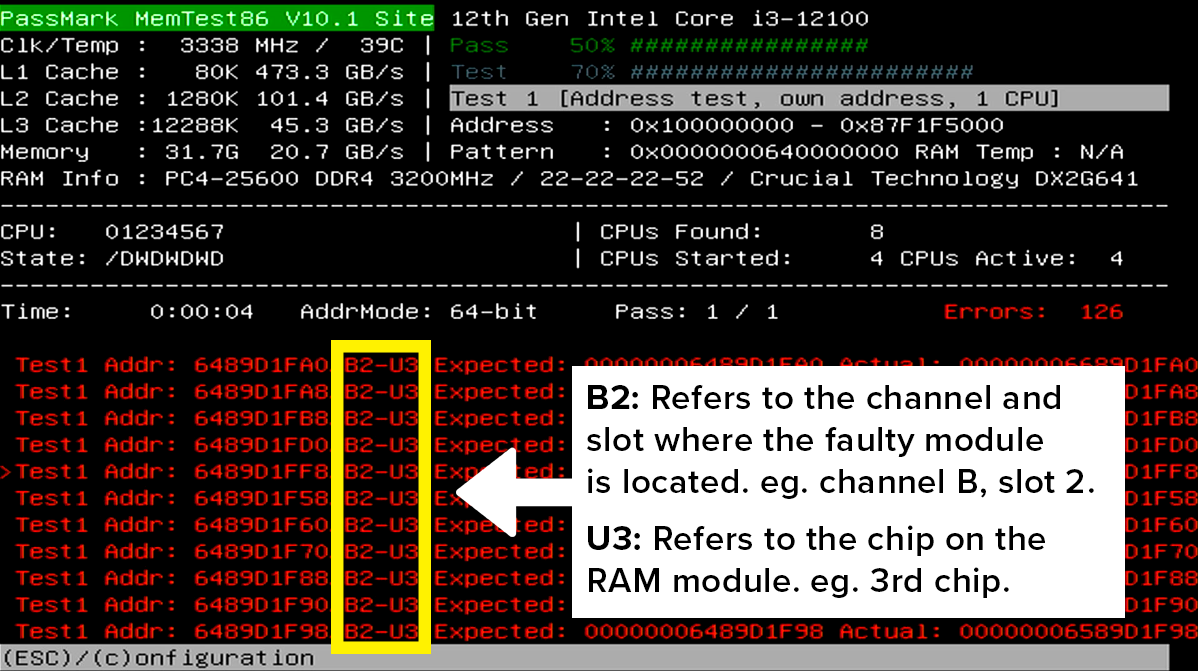MemTest86 Technical Information
DIMM / Chip error decoding (Pro & Site Edition only)
MemTest86 V10 (Pro Edition) supports decoding and identification of the DDR5/DIMM module on which a particular error occurred. This can be used to more efficiently narrow down potentially bad RAM modules. This is done by decoding the memory address with an error and locating the physical hardware that corresponds to that address. The possibiliity of multiple channels, multiple ranks, interleaving & hashing of addresses makes this a complex process.
If supported, MemTest86 reports the decoded DIMM and DRAM chip when memory errors are detected during testing. In additional, a graphical summary report of memory errors for each module is displayed on test completion (shown below), as well as in the HTML report.
Note that due to the nature of the tests, accurate slot and chip decoding is not possible for test 6 or test 14. Due to this, no errors found during either test are decoded.
Chip numbering convention
MemTest86 (Site Edition) further supports decoding of the individual memory chip in which the error occurred. The DRAM chip naming (U0...U7) can be adjusted by with config parameter CHIPMAP. See configuration options for details.
The chip ordering convention is illustrated in the images below.
The memory channel, slot and chip number can be identified as below.
Supported module types
MemTest86 supports DIMM/chip decoding for installed modules that all have the same type and capacity. The following RAM module types (ie. form factors) are supported:
- UDIMM
- SODIMM
For other form factors (such as soldered RAM in laptops), the module may be represented by the UDIMM graphic in the DIMM results screen. An example of a laptop with 1 soldered module and 1 SODIMM slot is shown below.
Supported platforms
Note: V10 only supports DIMM and Chip decoding for select motherboards, memory and CPU architectures
Currently decoding is available for:
-
Motherboards
- B360-LGA1151
- Z390-LGA1151
- B460-LGA1200
- Z490-LGA1200
- B560-LGA1200
- Z590-LGA1200
- B660-LGA1700
- Z690-LGA1700
- B760-LGA1700
- Z790-LGA1700
- X570-AM4
- B650-AM5
- MTL-S UDIMM 2DPC EVCRB
- MTL-S UDIMM 1DPC EVCRB
-
Processors
- Intel 8th gen Coffee Lake processors
- Intel 9th gen Coffee Lake processors
- Intel 10th gen Comet Lake processors
- Intel 11th gen Rocket Lake processors
- Intel 12th gen Alder Lake processors
- Intel 13th gen Raptor Lake processors
- Intel 14th gen Raptor Lake processors
- Intel 14th gen Raptor Lake processors
- Intel 1st gen Core Ultra Meteor Lake processors
- Intel 2nd gen Core Ultra Arrow Lake processors
- AMD Ryzen 3000 series (Matisse)
- AMD Ryzen 5000 series (Vermeer)
- AMD Ryzen 7000 series (Raphael)(1)
- AMD Ryzen 9 PRO 7940HS (Phoenix)
-
Memory
- 16/32GB Single/Dual rank x8 DDR5 SDRAM
- 8GB Single rank x16 DDR5 SDRAM
- 8/16GB Single/Dual rank x8 DDR4 SDRAM
- 4GB Single rank x16 DDR4 SDRAM
- UDIMM/CUDIMM/SODIMM/CSODIMM/CAMM2 form factors
1. Failing chip may not be correctly identified in single rank configurations^